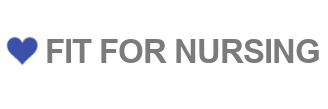When you become a nursing student, you’re hit with classes, labs, clinicals, and more homework than you ever imagined — which is where the best tablet for nursing school can be a big help. Lightweight and portable, tablets are the easiest way to stay on top of your schedule. They don’t add much weight to your backpack, they’re easy to carry, and you can whip them out anywhere.
Some of the ways you can use a tablet in nursing school include:
- Maintaining a calendar of classes, assignments, papers, clinicals, labs, and exams
- Recording video of procedures in the skills lab for easy review
- Creating digital flashcards for pharmacology, med-surg, and the NCLEX
- Reading the digital versions of NCLEX review books
- Taking notes in class
- Storing and reading digital textbooks
- Watching video content for class
WHAT ARE THE BEST TABLETS FOR NURSING SCHOOL?
When you’re choosing a tablet for nursing school, it’s important to consider factors such as price, storage space, and responsiveness. And don’t forget style — if you love the way your tablet looks, you’re more likely to pull it out in class or use it to study for nursing exams. These are our favorite tablets for nursing students:
The links in this post are affiliate links; learn what that means here.
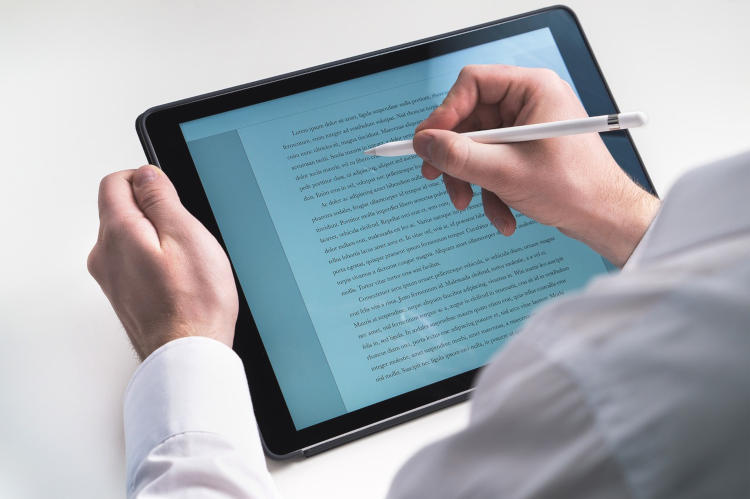
1. APPLE IPAD PRO: BEST iPAD FOR NURSING SCHOOL
The perfect blend of function and style, the Apple iPad Pro is the best tablet for nusing students — especially if you already have an iPhone, an Apple Watch, or a Mac computer. Why? It integrates seamlessly with your other devices and allows instant data transfer. That means that if you take a photo of a clinical procedure with your iPhone, it’s automatically available on your iPad.
This tablet is Apple’s most powerful model; it gives you access to all of the apps in the App Store, including NCLEX study guides, pharmacology flashcards, nursing videos, and more. We love the 11-inch size, which is easy to carry but provides a huge amount of screen area. Plus, with the gorgeous Retina screen, every study guide looks beautiful and color. Pair this tablet with the Apple Stylus, and you can even write notes by hand in class.
The Pro is definitely the best iPad for nursing school, but if you’re looking for a more affordable option, check out the Apple iPad Air. It offers many of the same benefits with a lower price tag.
Pros of the iPad Pro for Nursing Students
- Beautiful Retina display
- Lots of storage – models are available up to 1TB
- Access to numerous nursing apps
- Easy-to-use stylus for note-taking
- Front and rear cameras to record nursing procedures

2. SAMSUNG GALAXY TAB S7+: BEST COMPACT TABLET FOR NURSING NOTE-TAKING
If you have small hands, holding a full-size tablet in nursing school can be a struggle. That’s why the Samsung Galaxy Tab S7+ is so great — it’s narrower than many other models, so it fits neatly into your hands. Plus, since you can attach a stylus and keyboard, it also offers the functionality of a laptop. At 12.4 inches, the screen provides the perfect amount of space for reading and web-browsing. We also love it for flashcards, particularly for nursing classes like anatomy or pharmacology.
Planning to watch your favorite TV shows between nursing school classes? This tablet has quad speakers that create a killer listening experience and a gorgeous AMOLED screen for clear imagery. The best part of this tablet? It lasts for up to 14 hours on a single battery charge — that’s more than enough to get you through a full day of school and clinicals. When you barely have time to breathe, this long-lasting battery can be a big benefit.
For a smaller, more affordable version of the Galaxy Tab S7+, try the Galaxy Tab S6 Lite — it offers the same great size with a bit less storage.
Pros for Nursing Students with the Galaxy Tab S7+ Tablet
- Narrow frame for easy carrying
- Lightweight tablet fits easily into your nursing school backpack
- Affordable price tag
- Includes a keyboard and stylus for flexible note-taking in school

3. MICROSOFT SURFACE PRO 7: BEST WINDOWS TABLET FOR NURSING STUDENTS
If you prefer the Windows operating system, the Microsoft Surface Pro 7 can be an invaluable asset during nursing school. It’s actually part tablet, part laptop, so it gives you the best of both worlds. The 12.3-inch screen offers a huge viewing area, which is handy when you’re writing notes during class or reviewing medical terminology with your study group.
One of the biggest benefits for nursing students is the battery life — it lasts for an average of 10.5 hours, so you can get through a full day of classes, nursing clinicals, and studying without plugging in. Choose from storage options up to 1TB to hold all of your digital textbooks, class files, and personal photos. For the fastest performance, opt for the model with 16GB of RAM. The Surface Pro 7 runs Windows 10 Home, which makes it easy to access all of your favorite PC programs.
For many of the same great benefits at a lower cost, check out the Microsoft Surface Go.
Pros for Nursing School
- Huge screen size
- Included keyboard for easy note-taking
- Long-lasting battery
- Laptop/tablet functionality
- High-speed processor loads apps in seconds

4. GOOGLE PIXEL SLATE: BEST NURSING TABLET FOR GOOGLE USERS
Do you prefer Google Docs and Chrome over Microsoft Office and Internet Explorer? The Google Pixel Slate might be the best tablet for your nursing school experience. As the name suggests, this table runs on Google’s operating system; it also offers effortless access to the full suite of Google tools, including Google Docs, Sheets, and Slides. That means that you can access and edit your documents even when you’re in a nursing lab without Wi-Fi or cell service.
This tablet has a large 12.3-inch screen that gives you plenty of room to take notes or view full-page spreads of your nursing study guide. You can even buy a stylus and a keyboard to turn this tablet into a writing pad or a laptop. Going to nursing school online? The dual cameras allow you to tune in to lectures or join your study group’s video conference — and look great while you do it.
The Google Pixel Slate integrates easily with other Android devices and phones.
Pros of the Pixel Slate for Nursing
- Large screen for easy viewing
- Easy access to Google Docs
- Super-fast performance
- Ultra-thin for easy carrying in a backpack
- Links with Android devices with ease
- Three processor options

5. APPLE IPAD MINI: BEST AFFORDABLE TABLET FOR NURSING SCHOOL
If you already have a laptop or a desktop, you might just need a device for easy note-taking and recording to help you in nursing school. That’s why we love the Apple iPad mini. It’s just 7.9 inches across, so it’s easy to hold in one hand. Turn it sideways, and it displays your nursing notes and flashcards; hold it vertically, and you have plenty of screen space to read individual pages of your nursing school textbooks.
We love that the mini is compatible with the Apple Pencil, so you can take notes by hand in class. If you’re not a fast typer, this is an excellent alternative to writing with a pencil. Your nursing school notes are automatically saved, so you can review them later. Make sketches of different nursing tools, make diagrams of procedures, or take a photo of an exam room and make notes directly on the photo. With its Retina display, this tablet shows all of your work in stunning detail.
Best of all? The Apple iPad mini comes with a super-affordable tablet. The low price doesn’t mean a sacrifice of power — with its A12 bionic chip and neural engine, this tablet runs at high speed to help you keep up with all of your nursing classes.
HOW TO CHOOSE THE BEST TABLET FOR YOUR NURSING EDUCATION
When you’re starting nursing school, choosing a tablet is probably the least of your worries. After all, you’re also thinking about picking up books, registering for classes, and wondering if you can handle the class load.
Don’t worry — picking the best tablet for nursing school doesn’t have to be a struggle. Simply use the following factors to help you narrow down the selection.
Price: For many nursing students, school is expensive. That’s why the price of your tablet matters. When you’re shopping for a tablet, take time to consider your budget. By knowing exactly how much you can afford to spend, you can eliminate models that are too expensive.
Size: Consider how you plan to use your tablet in nursing school. Do you want to type notes? Draw diagrams? Watch videos to help you learn about procedures and care plans? That’s where size matters. If you’re planning to use digital textbooks, for example, a larger tablet screen makes it easier to see the words and pictures.
Screen quality: When you’ve been in nursing classes and study groups for 10 hours, your eyes can start to hurt. That’s why screen quality matters — the higher the tablet’s resolution, the easier it is for your eyes to see details without straining. By the time you hit the end of your first year of nursing school, your eyes will thank you!
A great tablet can be a huge asset when you start a nursing education. Since it’s small and portable, you’ll find yourself using it in classes, during study sessions, and even when you’re reviewing for your nursing boards. By choosing the best tablet for nursing school, you can sail through classes comfortably and go on to a successful career as a nurse.